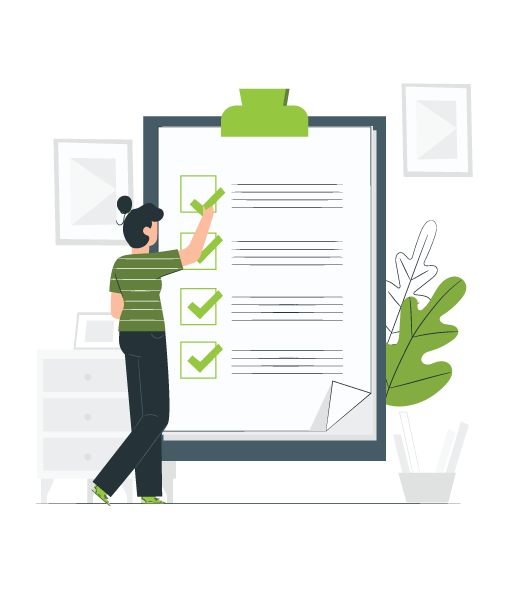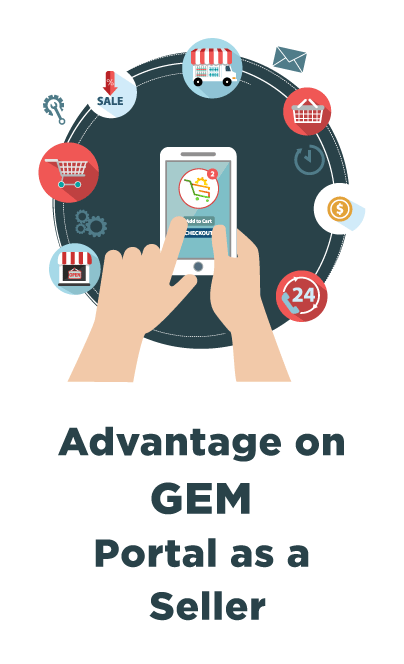Application Form
for GeM Registration in Sikar
GeM Registration in Sikar
4.8 4355 customers
GUIDELINES TO APPLY
1) Name of Applicant :-
Enter the Name of Owner/ Director/ Authorized Person, strictly as per Aadhaar Card or Pan Card.
2) Name of Organization :-
Enter the Name of the Organization/Business, As per Pan Card.
3) Type Of Organization :-
Select type of Organization of your Business.
4) Aggregate Turnover in IT Return :-
Select Aggregate Turnover in any Preceding Financial year FY 17-18 onwards in IT Return.
5) Email ID :-
Enter a valid email address of Authorized Person, Our Executive will call to verify Email OTP.
6) Mobile Number :-
Enter valid 10 Digit mobile number of Authorized Person, Our Executive will call to verify mobile OTP.
7) List of Products & Services :-
Enter the list of Products or Services you want to list on GeM Portal. One by one. Maximum 10 Products are allowed at a time.
8) PAN Number of Authorized Person :-
Enter Pan Card Number of Authorized Person or Company (If Available).
9) Aadhaar Number of Authorized Person :-
Enter Aadhaar Card Number of Owner or Director.
10) GST :-
Select Whether you have GST or Not, If Yes Enter GST Number.
11) Date of Registration :-
Select date of Registration of your Business.
12) Address of Organization :-
Enter Address of Organization.
13) Select State :-
Select state of your Business.
14) Select District :-
Select district of your Business.
15) Enter City :-
Enter city of your Business.
16) Enter Pin Code :-
Enter Pin Code of your Business.
17) Account Holder Name :-
Enter Name as per Bank records (Current or Savings).
18) Account Number :-
Enter valid account Number of Bank.
19) IFS Code :-
Enter valid IFS Code of your Bank.
20) Date of Birth :-
Select Date of Birth as per your Pan card record (Company Formation date for company having Pan Card).
21) Did you filed Income Tax Return? :-
Select whether you have filled Income Tax for Last Year.
After Completion,